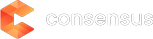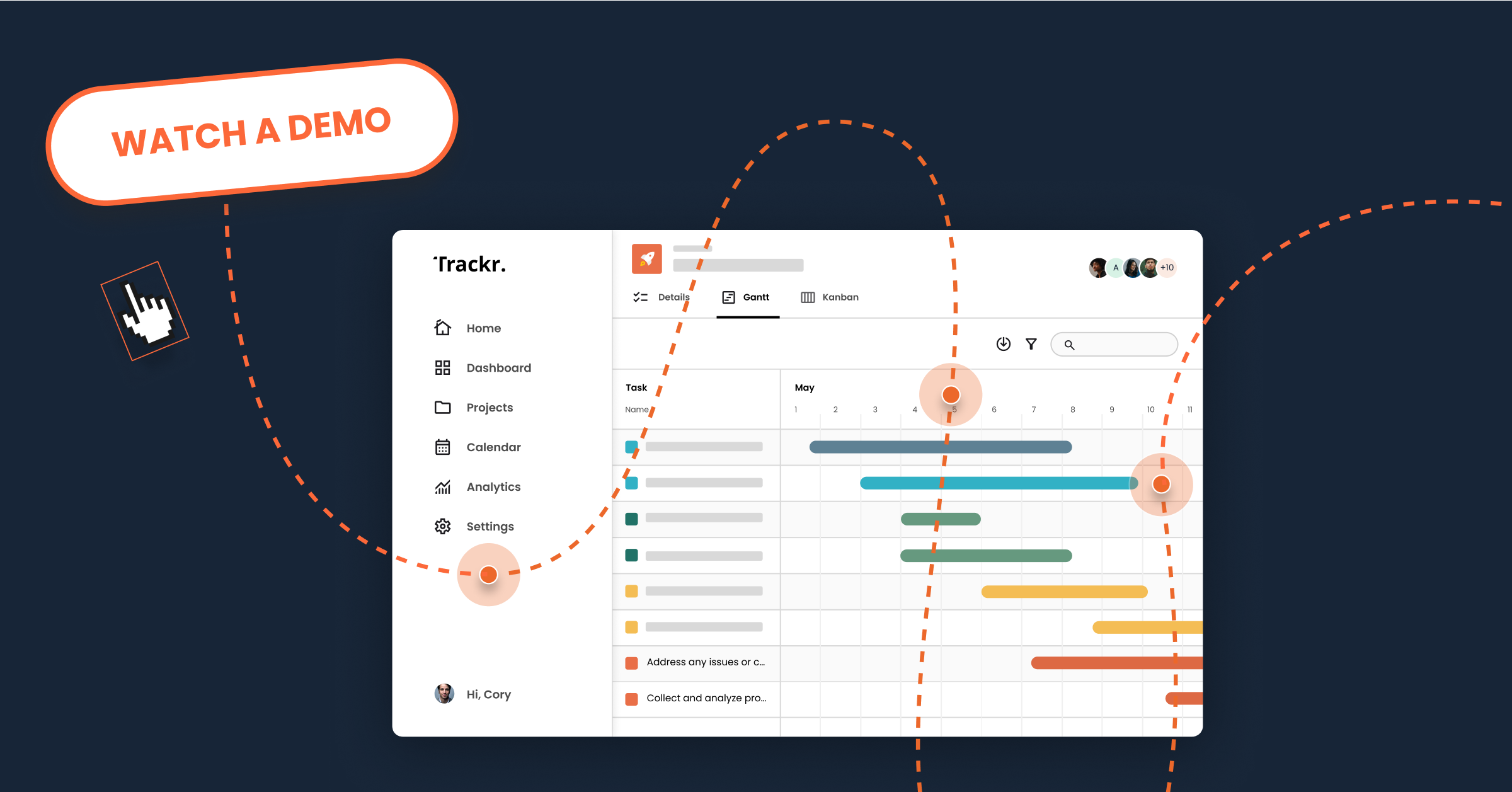A Fun, Instructional Post from CONSENSUS™
Not to brag or anything, but we have some seriously talented people here at CONSENSUS™. One of those talented people is Ben Accinelli, a graphic and video design ninja.
Ben was kind enough to share some of his talent in the form of a video tutorial that explains how to take an image from Adobe Illustrator, work some crazy magic on it, and have that magic transferred to VideoScribe to create an effect that will have your audience amazed.
 |
 |
We have lots more of these kinds of educational blog posts coming up, so be sure to subscribe to our blog to stay updated.
Also, if you’re not familiar with CONSENSUS™, take a few minutes to watch our demo to see how we use the concepts Ben describes here to create intelligently automated product demos.
Without further adieu, here’s the tutorial…
Adobe Illustrator to VideoScribe
This tutorial will explain how to create a custom image for VideoScribe. You will need Adobe Illustrator or another vector graphics software that will allow you export to .svg
In summary, here are the steps involved. Make sure to watch the embedded video below to see the step-by-step version of the tutorial. After all, the devil is always in the details.
1 – Create a 480px by 480px canvas in Adobe Illustrator
2 – Drag the image you would like to convert to .svg for VideoScribe
3 – Create three layers in Illustrator labelled “White Stroke”; “Strokes”; “Solid colors” (from top to bottom)
4 – Trace your image with the pencil tool at 2pt stroke in your “Strokes” layer
5 – Create your solid colors with the pen tool in your “Solid colors” layer
6 – If you want VideoScribe to color-in the colors, create a scribble path in the “White Stroke” layer that covers the entire image and make it transparent.
7 – Remove the original image you traced
8 – “Save as…” .svg (scalable vector graphic) so VideoScribe will read it properly
Watch the video for more details as we trace Nacho Libre.