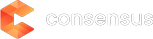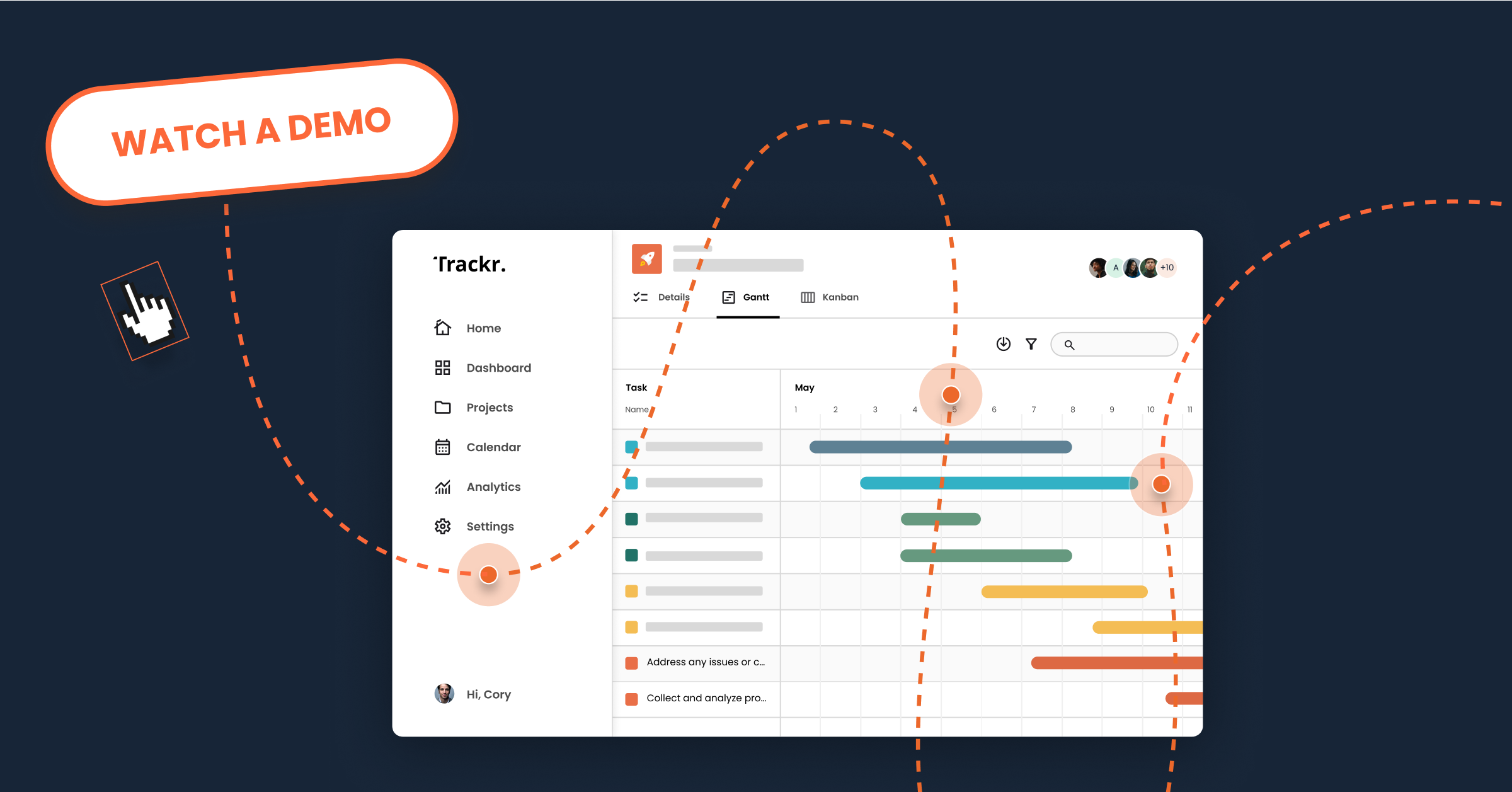Image Design Tools for Content Creation
As we talked about in our previous post, content is king in the marketer’s world. But every piece of content – blog post, white paper, ebook, social media post, article, case study, etc. – all need a wow factor. Something that draws the viewer’s eye into their post over the one next to it. This is where we need to appeal to viewer vision. All these pieces of content need a great image or visual attached to them.
Creating awesome visuals is fast and easy if you leverage some of the many free tools out there online. In fact, the image at the top of this post was created in about eight minutes thanks to one of them. So let’s run through the top three free visual design tools (starting with our favorite) that we here at Consensus have found the most amazing!
Canva:
Created by Guy Kawasaki, Canva.com is our favorite because it’s multi-purposeful, user friendly and its style is very modern. On Canva’s homepage, you can choose what type of image you want to make (Twitter post, blog image, infographic, Facebook cover photo, etc.) This way, the dimensions of your image are already optimized for the purpose it’s intended to serve. While you can subscribe for a paid account, it’s not necessary because there are many free options. Upload your own photos, use pre-designed text/visual layouts or start from scratch with Canva’s library of chic fonts and images. There’s no limit to the number of free images you can create and download!

Place-It:
Placeit.net allows you to upload your own screenshot into their stock photo. Your screenshot appears as the screen on a computer, iPad, smart phone, laptop, or whatever device is in their photo. You can sign up for a paid account, but a free account gives you access to a large part of their stock photo library. Although adding text isn’t an option, place it provides an easy and quick way for creating a professional looking image that’s still personalized to you.

HubSpot Stock Photo Library:
Download all of HubSpot’s 160 free stock photos by clicking here. This is a super fast way to find an image for a piece of content. HubSpot categorizes the photos through folders with titles like “Employees Working” or “Fax, Printer, Phone”. Given, this isn’t exactly a visual design tool, but it’s good to have on hand when you need to find an image quickly. Using the HubSpot stock photos with other tools, such as Canva, is an option too. After downloading the HubSpot stock photos, you can upload them to Canva and work them into your design.

Try playing around with these visual design tools and resources. It can help shave off some time in the content creation process, and will make you more knowledgeable about what types of designs are hot right now. Also, the more you familiarize yourself with different tools and resources, the more valuable of a resource you become!