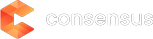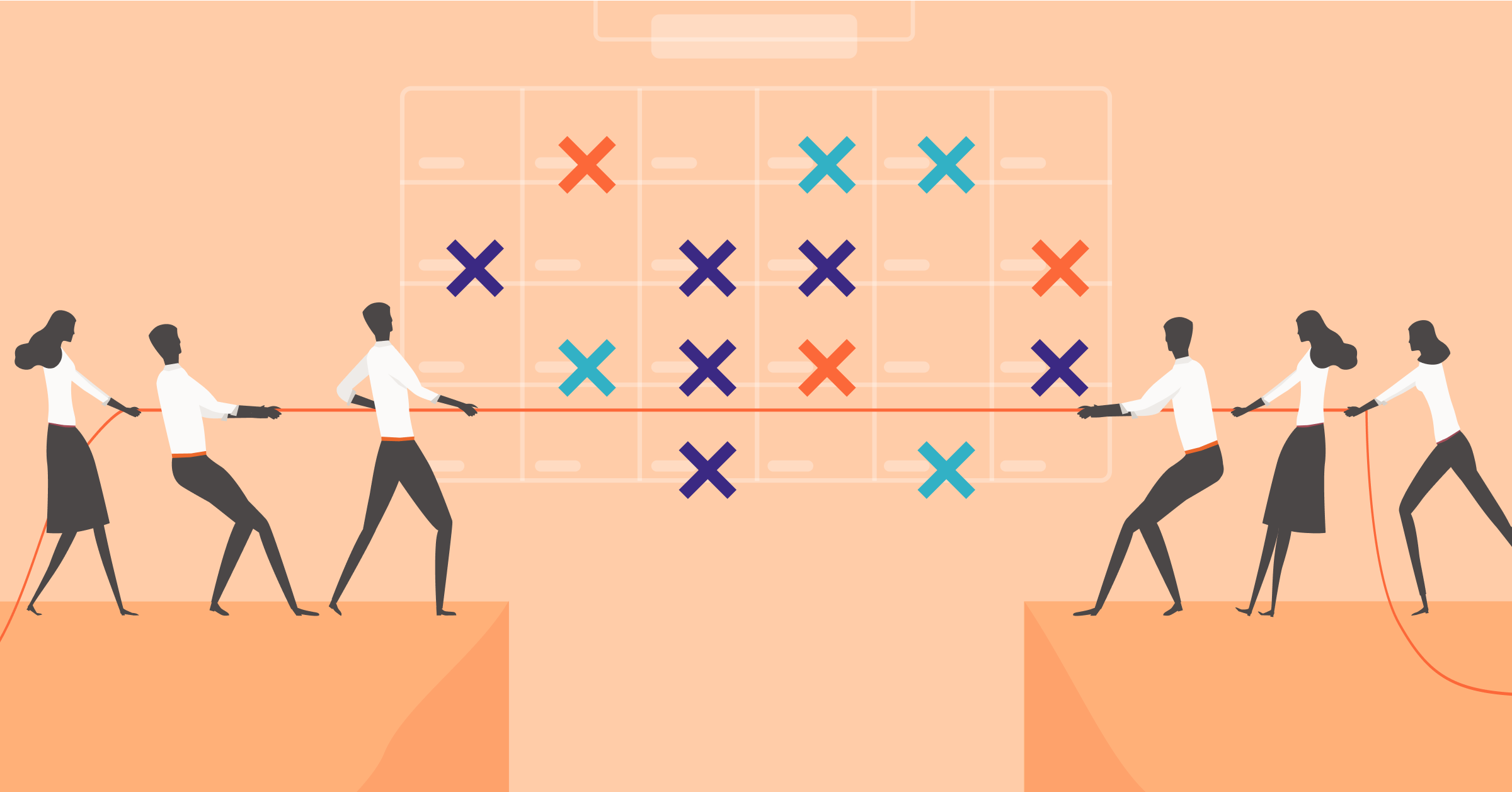This How-To Consensus blog is part of the Marketing-Lead Generation / Product Education / Lead Qualification Use Case
By Brian Zurcher and Hilary Bird, @goconsensus

These days, most prospects register for webinars, with no intention of attending the live airing – they’d prefer to view the recording at their own convenience. Can you blame them? How often have you viewed a webinar, wishing you could skip to the sections that mattered most to you?
Why You Should Use Demo Automation with Your Webinar Recordings:
At Consensus, we use our own demo automation platform to segment our webinar recordings into smaller, digestible pieces. Viewers can choose which sections they want to watch. This does four very powerful things:
- Engages registrants that didn’t attend the webinar to view the recording in a much more attractive way than just a standard recording link. Once they see they have control over which sections of the webinar they want to view, watching becomes much more appealing.
- Drives conversion from registrants that view the recording. Our demo automation platform always has a CTA (call-to-action) throughout the webinar recording, making it easy for them to learn more about your solution or view other relevant content.
- Encourages sharing between the registrant and anyone they think would enjoy the webinar content. Along with the CTA, our demo automation platform has a “Share Now” button throughout the duration of the webinar recording, making it very easy for them to share! For us marketers, anyone they share it with is entered as a new lead in the demo automation platform.
- Gives insight on the quality of your webinars. You will have back-end analytics on which sections of the webinar recording are being viewed the most and least. You will see how long each viewer spent on the video segments, or if they re-wound certain parts. This will help you tailor future content to your registrants’ interests.
So let’s look at how to create your webinar recording with Consensus…
How to Create Your Webinar Recording:
-
- Record webinar
- Try to structure your webinar beforehand in a way that makes it easy to splice up
- (separate sections by different speakers, or different topics)
- Try to structure your webinar beforehand in a way that makes it easy to splice up
- Use a video editing tool to create different video segments
- Use screencast-o-matic, available to every account through your Consensus subscription
- Upload segments to a new demo; design rest how you’d like
- If you have a webinar co-host, share both gated and ungated versions with them and encourage them to share on social, email, etc.
- Email the webinar recording out to all registrants
- Track what sort of engagement it receives
- Record webinar
Now learn how to use demo automation to qualify webinar leads, before your webinar has even happened.