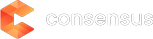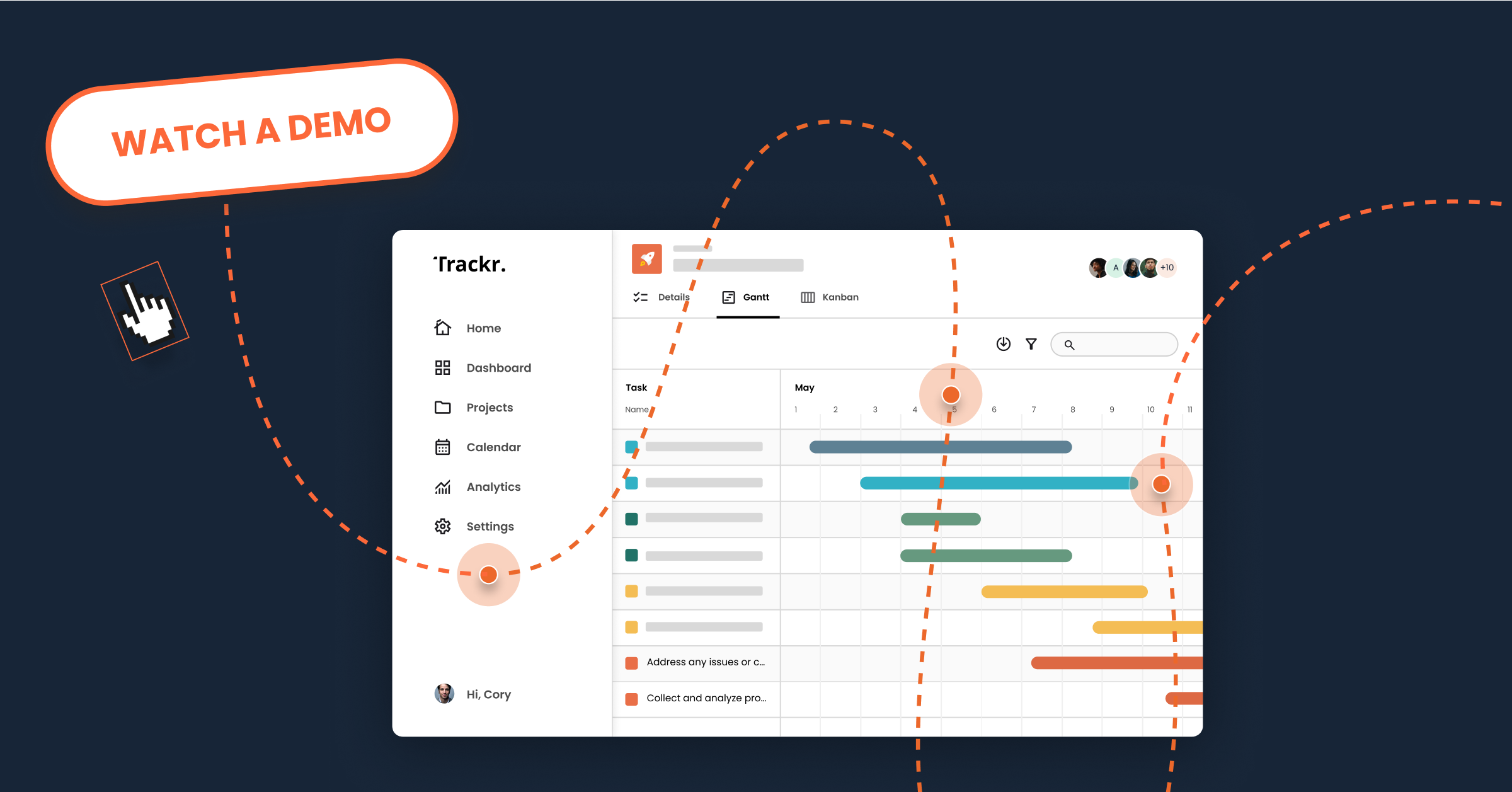By Katie Anderson, Lead Scriptwriter at Consensus, @KMussman
Have you ever experienced the satisfaction that comes with crossing a task off a “to-do” list? Maybe you aren’t as weird as me, but I think it feels exhilarating! It’s like everything is right with the world, and when you finish the whole list—it’s even more awesome!
As much as I love the feeling of crossing items off my list, I also know that a to do list is a double-edged sword. It can be very helpful for someone as forgetful as me, but it can also inhibit me from doing anything that isn’t on the list.
However, I do not want to give up my precious to do list. So, to solve this, I’ve tried a variety of options. Most recently, I’ve started creating what I call an evolving to do list. It’s basically a list that I keep in Google Sheets. I have three columns in each list: “Task,” “Completed,” and “Notes.” Sounds pretty basic? Maybe, but I have found that it’s also that attitude you have surrounding your to do list that can make or break you. There are three key things to keep in mind as you keep your evolving to do list:
 1. Remember that change is good
1. Remember that change is good
I am the type of person that loves to have a plan, and in the past, I have gotten grouchy when things change really rapidly. However, in life, and to do lists, everything changes rapidly. Emails will come in, your boss will ask you to work on a project that someone forgot to do, etc. Things happen. It’s just how it is, and the sooner you accept that, the happier you will be.
To accommodate these changes, I keep a new task list for every day of the week, and I do not delete lists or tasks. As new tasks come in, I will add them to the bottom of the ever-changing list. What a concept right? Before you stop reading and think I am wasting your time, here’s the important part: the thing that comes in handy in this case is the “Notes” column. Have you ever had a project you wanted to complete today, but it gets put on hold? It can be annoying for you and annoying to remember why it’s on hold. So, as soon as someone tells me a project is on hold, I do not delete it off my list. I simply put a dash in the “Completed” column and write a note about why the task is on hold. That way, when my boss wants to know why something isn’t completed, I can look back at my notes. Also, allowing myself another way to add and check off items rather than just simply crossing the item out makes my list much more flexible and accommodating of working at a startup.
2. Front load your list
We had a great speaker visit our office once that presented the brilliant idea of front loading tasks on your to do list. Front loading is basically not being a procrastinator. Once you get a new project, start working on it—do not wait until a day or so before it is due. Do as much of the work as early as you can. That way, if an emergency ever arises, you are covered. This not only gives you things to check off your list, but it also makes you look great when an emergency arises, and you’re the only one that is prepared. Plus, even if there is not an emergency, less stress is always helpful.
3. Don’t delete your lists
I referred to this in section one above. Since I started keeping this evolving list, I have noticed the need for recall. It’s rare that someone might ask you what you did on a certain day, but it always helps to be prepared. Also, there is always the need to know where projects are in the process. I can’t count the number of times that I have had someone come to me and ask me why a project is on hold or when I completed it. Sure, I could look through my email, but being able to refer to a list of items that I completed (or held) on a certain day is invaluable. It not only helps me be more organized, but it also gives the impression that I know what I’m doing (I’m not saying I don’t know what I’m doing). No one wants to tell the CEO that they don’t remember why a project is on hold.
I’m definitely not trying to promote being a pack rat. I do actually delete items off the list eventually. I duplicate my list every day (from the day before), and delete any items that have check marks by them. If they have notes or a dash in the “Completed” column, they carry over every day until they are resolved. So, you don’t have a list that is miles long but you remember to check on things on a daily basis.
As time goes on, I will no doubt try another method for my beloved to do list. However, I have found this process to be just what I need for now.
Do you have any hacks for keeping a top-notch to do list?