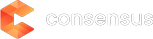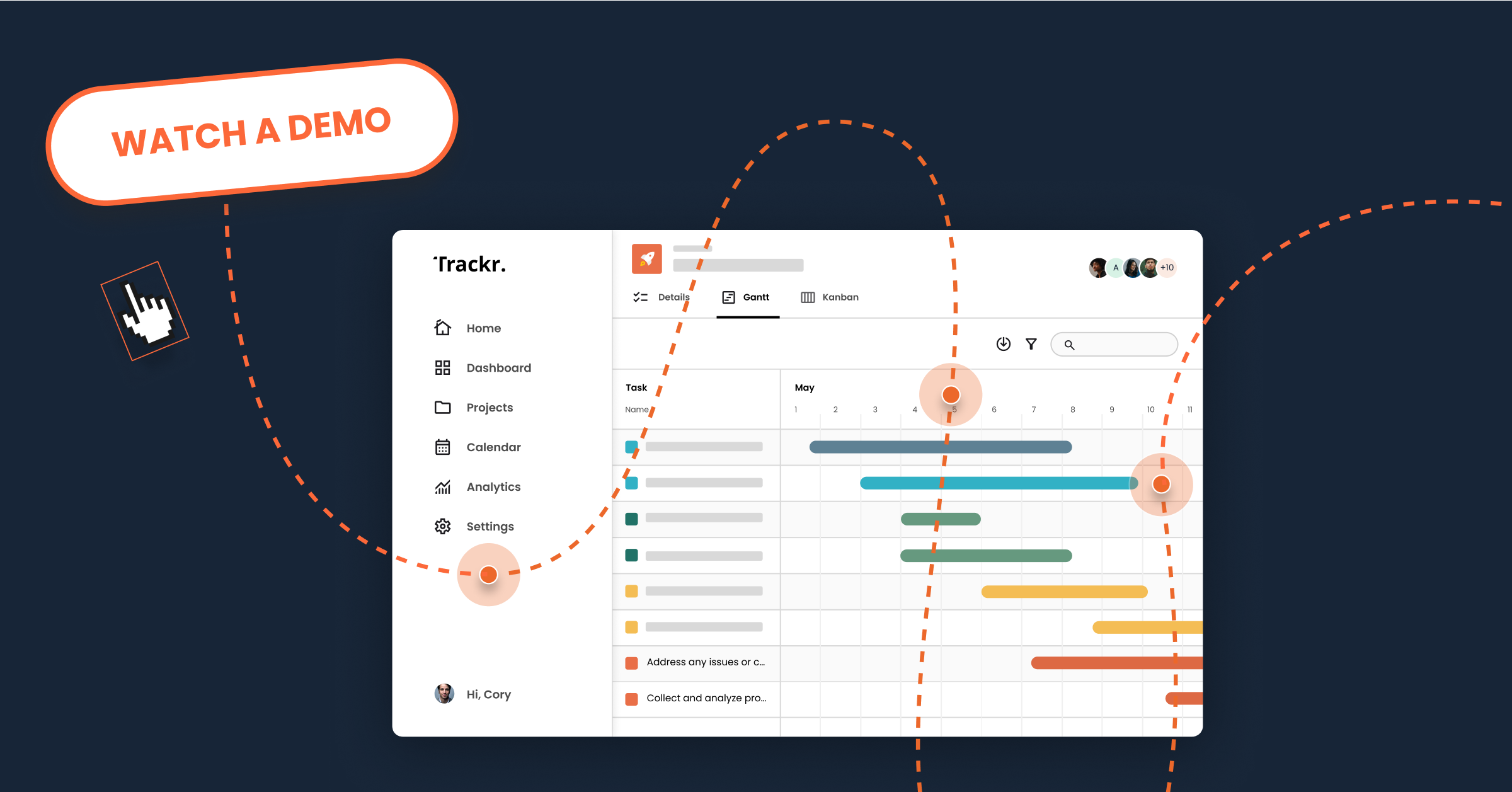Like most companies, you probably produce regular webinars of one kind or another. That’s great. But I want to share a little secret to how we get qualified sales appointments BEFORE the webinar is even held. In fact, this is how we landed our first deal at Microsoft in just three weeks.
What if, as soon as someone registers for your webinar, you were able to send them an automated “vision demo” of your solution and as soon as they began watching it you could reach out to them with a 90%+ connection rate? And what if when you reached out to them you already knew exactly what was driving their purchasing interest so you knew how to position the call?
That’s exactly what we’ve been doing for over a year at Consensus, and that is exactly how we landed our first deal with Microsoft. We do it using a combination of Consensus + Zapier + GoToWebinar.
Step by Step
Here’s how it works.
- The participant registers on the GoToWebinar registration form.
- As soon as someone registers, it fires a Zap (through Zapier) that sends their info through the Consensus API.
- Consensus takes that registrant information, generates a custom URL to the personalized demo.
- Consensus inserts that link into an email template and sends them a quick email invitation to view a personalized video demo.
- Sometime over the next few days, before the webinar, the participant clicks the link to begin building their personalized demo.
- As soon as someone watches the demo, Consensus notifies our BDR (Business Development Rep) team.
- When the BDR reaches out within ten minutes of getting that notification they have a 90%+ connection rate and they say something like, “[Webinar Speaker] sent you a link to our demo and asked me to follow up. I noticed that you began watching the demo recently I noticed that when you began building your personalized demo that you indicated [whatever they marked] was really important in driving your purchasing interest. Could you tell me more about that?”
- The BDR continues and asks for an appointment either before or after the webinar.
This is how we uncovered an opportunity at Microsoft, held the appointment BEFORE the webinar, and closed the deal with them in three weeks.
In case it’s helpful, here’s how our email invitation looks. We merge in their name (Liz) and company name (Lumi) to personalize the email content:
———————————————————————–
Hi Liz,
Thanks for registering for our Social Selling + Social Buying = 44% Higher Close Rates webinar. In case you haven’t seen this yet, I thought you might want to take a look at how intelligent demo automation works ahead of the webinar. I made this demo specifically for you at Lumi, so feel free to share it with anyone else there that might be interested.
[WATCH THE DEMO LINK]
See you Thursday, June 25, 11am MT for our webinar. If you have any questions in the meantime, please don’t hesitate to ask.
Best regards,
Garin
Garin Hess | Founder & CEO
CONSENSUS
———————————————————————–
Combining the power of these three technologies can produce amazing results. You can do this all without any programming using Zapier.
Setting Up Zapier
After creating a New Zap in Zapier, locate GoToWebinar and choose “New Attendee” as the trigger action:

Zapier will prompt you to select which webinar you want this Zap for, and then it will ask you what the follow-up action should be. Locate Consensus and select “Send Demo” as the follow-up action:

Zapier will then prompt you to set up a template for sending the Consensus demo video. You can pull the Demo ID by locating the last four digits in the demo URL (in this example, the Demo ID is “1170”):
Match the fields in Zapier with the correct variable tokens from the demo. This is also where you create the email that will automatically send to webinar registrants once they register:
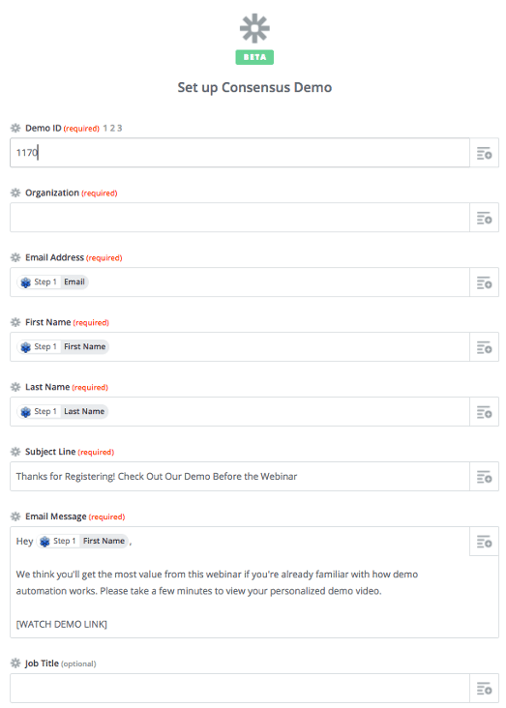
Build Your Own Automated Demo
Want to learn more about demo automation using Consensus? Build your own Consensus demo right now.